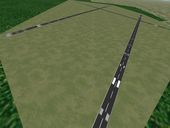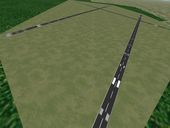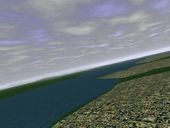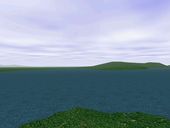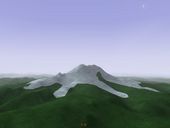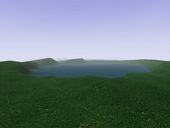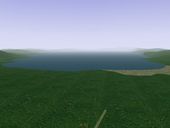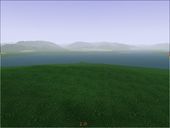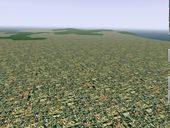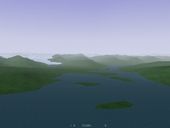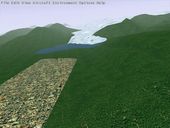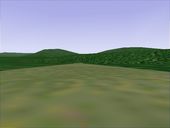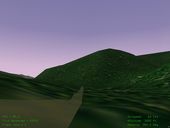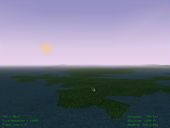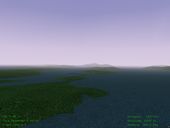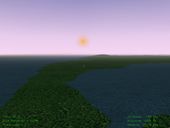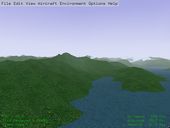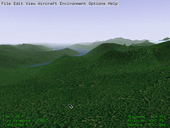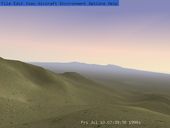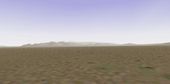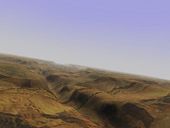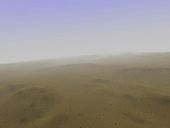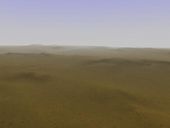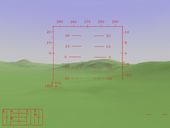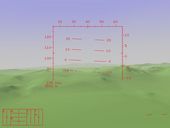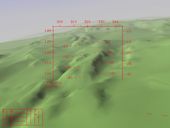FGFS Photo Gallery (v0.00 - v0.7.9)
These are some images that document the historical development of the
project. They show aspects of the project in it's early stages, and
they show some of the early features we were working on. The images
are presented in reverse cronological order. The further down you go
on the page, the earlier the vintage of the picture.
Runways
Work has begun on adding runway markings. Precision, non-precision, and
visual marking schemes will be supported as well as concrete, asphalt, dirt,
and turf surface types.
Our initial approach to drawing runway lines is to split the runway up into
sections and apply the proper texture to that section. This way a huge variety
of runways can be constructed with a relatively "few" number of textures.

Approach to KLAX showing new concrete runway textures.
|
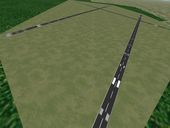
Precision runway markings at KMSP (Minneapolis, MN)
|
Clouds
Sure, these aren't quite the 3D clouds of "Fly!", but they still look very
nice and have a minimal impact on frame rates.

Cloud layers and cloud texture experiment.
|
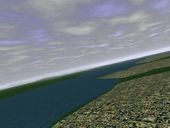
View from the southern side of Seattle looking to the north-west across Puget
Sound with the Olympic Mountains in the distance.
|

Looking down at Wizard Island in the center of Crater Lake through a thin
layer of clouds.
|
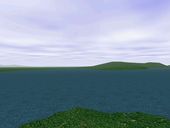
Simple cloud example.
|
Scenery Work
I have begun an overhaul of the current scenery system to facilitate
adding things like lakes, rivers, urban areas, other land use areas,
and eventually streams and roads. I finally got tile edge matching to
work so I have added some new images. Please note that the frame rate shown
in these images is misleading. I have a 3dfx voodoo-2 and to take a screen
shot I have to flip the card into "in-a-window-hack" mode which kills
frame rates.
Most recently, I have added "urban" areas.
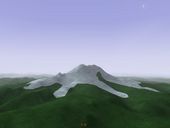
A nice shot of a snow capped Mt. Rainier in Washington state.
|
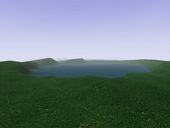
A view of Crater Lake taken from the north-east.
|
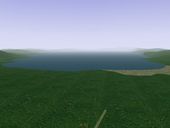
South Lake Tahoe.
|
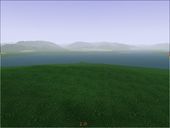
Provo, Utah as viewed from across the lake.
|
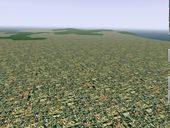
Urban area and Ocean a bit south of KLAX.
|
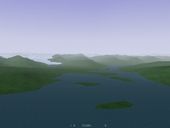
juneau
|
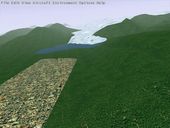
Looking past Juneau towards the lake and Glacier.
|
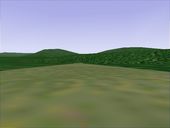
Looking down runway 04 of E81 (Superior, AZ.)
|
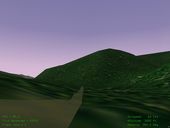
Ranger Creek ... not all airports are created equal.
|
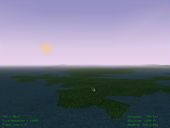
Lopez Island in Puget Sound (Washington.) This shot is looking towards
the west and you can see the sun setting.
|
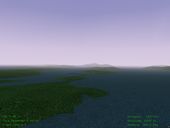
Lopez Island looking towards the north. You can see a runway on
Blakely Island just to the north of Lopez Island.
|
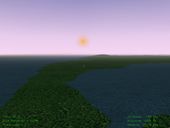
San Jan Island in Puget Sound. On final to what I believe is Friday Harbor.
|
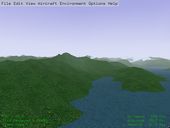
A shot from a bit south of Prince William Sound, AK.
|
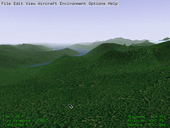
And another image from the same area...
|
hydro.gif
Here are some screen shots from the old scenery system (without lakes
and rivers.)

A detailed high altitude view of the Grand Canyon.
|

A hazy day at the Canyon.
|
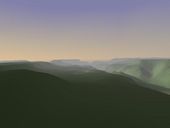
Sunrise at the Grand Canyon.
|
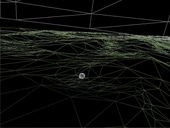
A wire frame image showing an example of how the
terrain is tesselated. If you look closely you can see that
polygon size is quite variable. Terrain areas of greater
complexity require a finer mesh to maintain a preset level of
accuracy. Also note, the moon is hiding below the surface, but
is exposed because of the wireframe rendering.
|
Here are some additional interesting snap shots hilighting various
aspects of the Flight Gear scenery.

A view of AZ38 which is on the rim of the Grand Canyon.
|
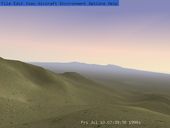
A view from the top of a mountain south west of KSAD (Safford, AZ.)
|
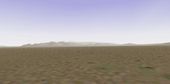
A view from the ground near KTUS (Tucson, AZ.)
|

Texturing experiment. Eric Mitchell is the designer of the initial
textures used for testing.
|
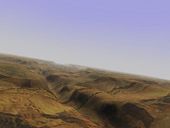
Here's one of the Grand Canyon with a rock face texture.
I know this looks funny, but I was just experimenting here.
|
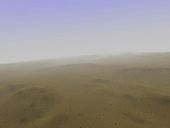
A more reasonable high altitude desert scene.
|
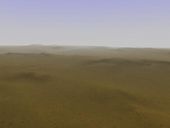
And another.
|
Night shots
Here are some snap shots which show the night sky. The Sun, Moon,
stars, and planets are all rendered in their correct position in the
sky. Flight Gear has a large star data base so the stars (and
planets) are rendered with correct magnitude (brightness.) Also, the
moon is rendered in the correct phase.
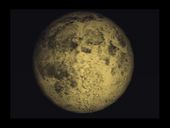
Full textured moon - Durk Talsma has done some excellent work texturing
the moon. This snapshot was taken by William Riley.
|

Moon on 15 Aug 1999 showing the correct phase, placement, and orientation in
the sky.
|

Textured moon - Here's another image that shows the moon at a different phase.
|

A nice evening shot of the Big Dipper.
|

Another evening shot showing the Southern sky.
|
HUD and Instrument Panel Work

New instrument panel work by David Megginson.
|
panel1.gif
hori.gif
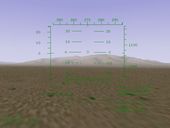
HUD Example - Michele America and Charlie Hotchkiss have been putting a
lot of work into creating a flexible, configurable HUD. This image shows
the current state of the HUD and was taken from KSAD (Safford, AZ.)
|

Zoom - Here I get out the old 300mm zoom lens and hold it really steady ...
can you see those big horn sheep?
|
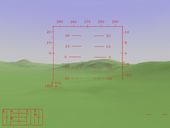
HUD Example - An older image.
|

Another older HUD shot.
|
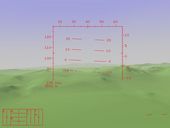
And another.
|
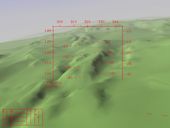
And another showing a bit more terrain.
|
The Sky

A nice pre-sunrise moon crescent. In any sim you'd just expect the moon
to be in the corrent place in the sky with the correct phase ... right?
|
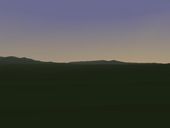
Early Dusk. The sun has just set, but the sky is still glowing.
Stars aren't quite out yet.
|

Later Dusk. The sun has set and the stars are beginning to appear,
but the sky is still not completely dark.
|

Night (with the Moon.) Here is an example of the moon in the right place
in the sky with the correct phase.
|
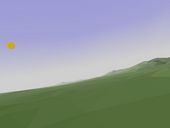
Haze at the horizon - This images demonstrates my first attempt at making
a nice sky that transitions into haze at the horizons. It should be mostly
straight forward to make a particlar side of the sky brighter or add a pink
glow on one side to make nice sunsets and sunrises.
|
Sunsets

A nice sunset - This images demonstrates the pinkish orange glow in the
sky that builds as the sun gets lower in the sky. If you could only pan
around (and you can if you are running the binary) you would see that
the pink fades and the sky gets darker as you look towards the other side
of the sky. OpenGL is really, really cool. :-)
|
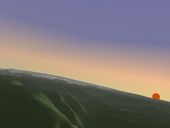
Sunset over the Grand Canyon.
|
Smooth Terrain
The following images shows how the terrain is smoothly lit underneath
the texture maps.
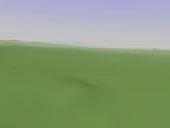
Here's an example of smooth shading.Surface normals are specified on a
per-vertex basis, and OpenGL interpolates shading across the triangle for
a nice smooth effect. Notice the mountain in the distance that is barely
visible through the nice smooth haze. :-)
|
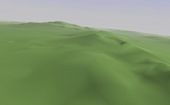
Another example. If you look closely, you'll notice that this image has
some display artifacts at the horizon ... eventually these will get cleaned
up.
|
Irregular Terrain Gridding
Flight Gear uses sophisticated irregularly gridded terrain.
Irregular grids are able to achieve the same detail level as a regular
grid, but with 4-6x fewer polygons. We use a tool called Triangle
written by Jonathan R Shewchuk (Jonathan_R_Shewchuk@ux4.sp.cs.cmu.edu)
to connect the dots into a Delauney triangulation.
irregular1.gif
irregular2.gif
Miscellaneous Images
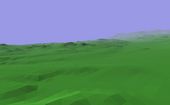
A very detailed regular grid of the mesa-e area. Current versions of FG
use an irregularly gridded terrain. Irregular grids should be
able to achieve the same detail level with 4-6x fewer polygons.
|
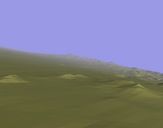
Another very detailed regular grid.
|

A photo of a real Navion taken at a local airport.
|
Real versus Virtually Real
These images compare a real photo with an image generated
by flight gear.